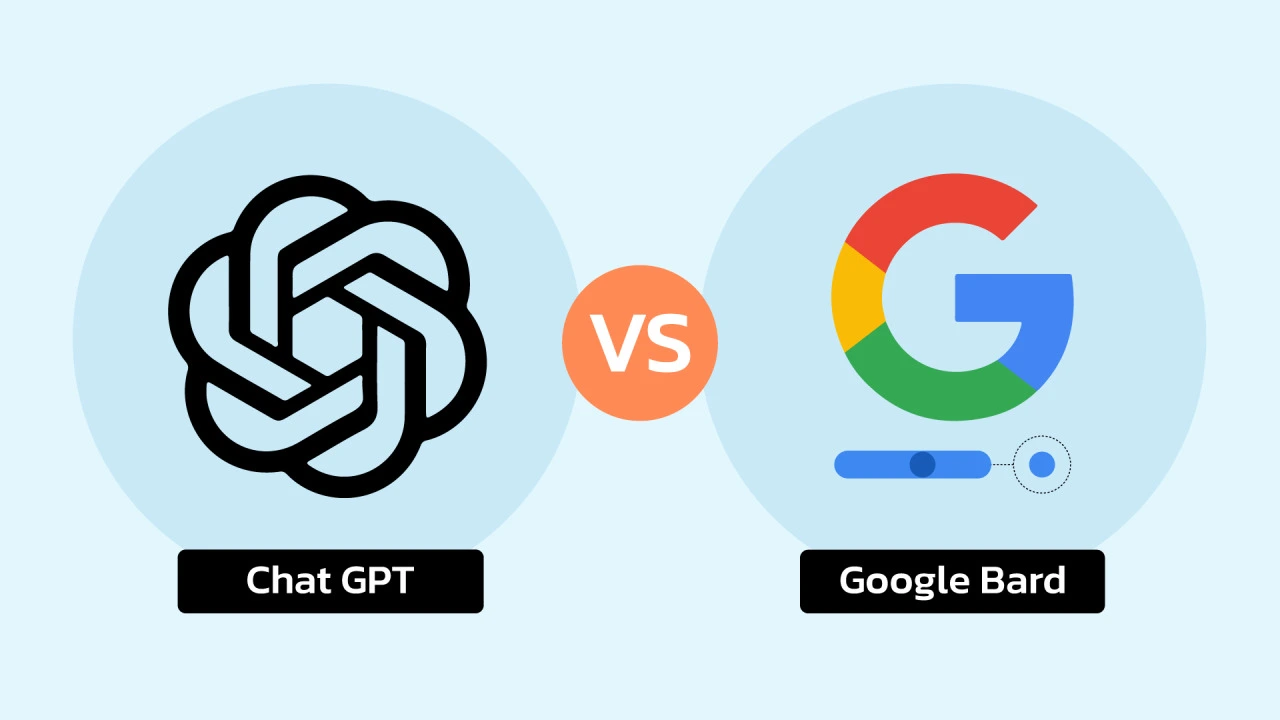Cloud storage services have become integral for individuals and businesses alike, offering a convenient and secure way to store, access, and share data. With numerous options available, choosing the right cloud storage provider can significantly impact productivity and data management. In this guide, we'll explore the eight best cloud storage services from both personal and business perspectives.
1. Google Drive

Personal Perspective:
Google Drive provides seamless integration with other Google services, offering 15 GB of free storage. Its collaboration features, such as real-time document editing and sharing, make it ideal for personal use.
Business Perspective:
For businesses, Google Drive's G Suite offers advanced collaboration tools, custom email domains, and additional storage options. It provides a comprehensive suite for document creation, communication, and collaboration.
2. Dropbox

Personal Perspective:
Dropbox is renowned for its user-friendly interface and file synchronization capabilities. Its free plan includes 2 GB of storage, and its simplicity makes it an excellent choice for personal use.
Business Perspective:
Dropbox Business enhances collaboration with features like file versioning, team folders, and advanced sharing options. It's a scalable solution that accommodates the storage needs of growing businesses.
3. Microsoft OneDrive

Personal Perspective:
OneDrive seamlessly integrates with Microsoft Office applications and provides 5 GB of free storage. For users heavily invested in the Microsoft ecosystem, it's an excellent choice.
Business Perspective:
OneDrive for Business extends collaboration with features like co-authoring, advanced security options, and integration with Microsoft 365. It's a robust solution for businesses relying on Microsoft tools.
4. Box
Personal Perspective:
Box offers 10 GB of free storage and stands out for its security features. It's suitable for individuals who prioritize data security and need a platform for sharing large files.
Business Perspective:
Box for Business emphasizes collaboration with advanced security controls, workflow automation, and integration with third-party applications. It's a preferred choice for enterprises with stringent security requirements.
5. Apple iCloud

Personal Perspective:
iCloud is the default cloud storage for Apple users, providing 5 GB of free storage. It seamlessly syncs photos, documents, and app data across Apple devices.
Business Perspective:
iCloud for Business integrates with Apple's business solutions, offering file sharing, collaboration, and device management for organizations using Apple products.
6. Amazon S3
Personal Perspective:
Amazon S3 is designed more for developers and tech enthusiasts, offering robust storage and scalability. It's suitable for individuals with specific technical requirements.
Business Perspective:
Amazon S3 is a cornerstone of Amazon Web Services (AWS), providing scalable and secure object storage. It's ideal for businesses with complex data storage and retrieval needs.
7. Sync.com

Personal Perspective:
Sync.com prioritizes privacy with end-to-end encryption, making it an excellent choice for individuals concerned about data security. It offers 5 GB of free storage.
Business Perspective:
Sync.com for Business extends its privacy-focused features to collaboration, with secure file sharing, team collaboration tools, and administrative controls for businesses.
8. SpiderOak One

Personal Perspective:
SpiderOak One emphasizes privacy with a 'zero-knowledge' policy, ensuring only the user has access to their data. It provides 150 GB of storage, making it suitable for privacy-conscious individuals.
Business Perspective:
SpiderOak Enterprise extends its privacy-focused approach to businesses, offering secure collaboration, file sharing, and administrative controls. It's tailored for organizations with strict privacy requirements.
Conclusion
Choosing the right cloud storage service depends on individual or business needs, preferences, and priorities. Each provider offers unique features, storage capacities, and security measures. Whether it's seamless collaboration, robust security, or compatibility with specific ecosystems, there's a cloud storage solution tailored to suit different requirements.
FAQs
Q. What is the standout feature of Google Drive for businesses?
Ans: Google Drive for businesses, under G Suite, provides advanced collaboration tools, custom email domains, and additional storage options, making it a comprehensive solution for document creation and collaboration.
Q. How does Dropbox Business support collaboration?
Ans: Dropbox Business enhances collaboration with features like file versioning, team folders, and advanced sharing options. It's designed to scale and accommodate the storage needs of growing businesses.
Q. What makes Box a preferred choice for enterprises?
Ans: Box for Business is known for its security features, including advanced security controls, workflow automation, and integration with third-party applications. It is often the preferred choice for enterprises with stringent security requirements.
Q. What is the unique feature of Sync.com for individuals?
Ans: Sync.com prioritizes privacy with end-to-end encryption, making it an excellent choice for individuals concerned about data security. It offers 5 GB of free storage.
Q. How does SpiderOak One ensure user privacy?
Ans: SpiderOak One emphasizes privacy with a 'zero-knowledge' policy, ensuring only the user has access to their data. It is tailored for privacy-conscious individuals, offering 150 GB of storage.