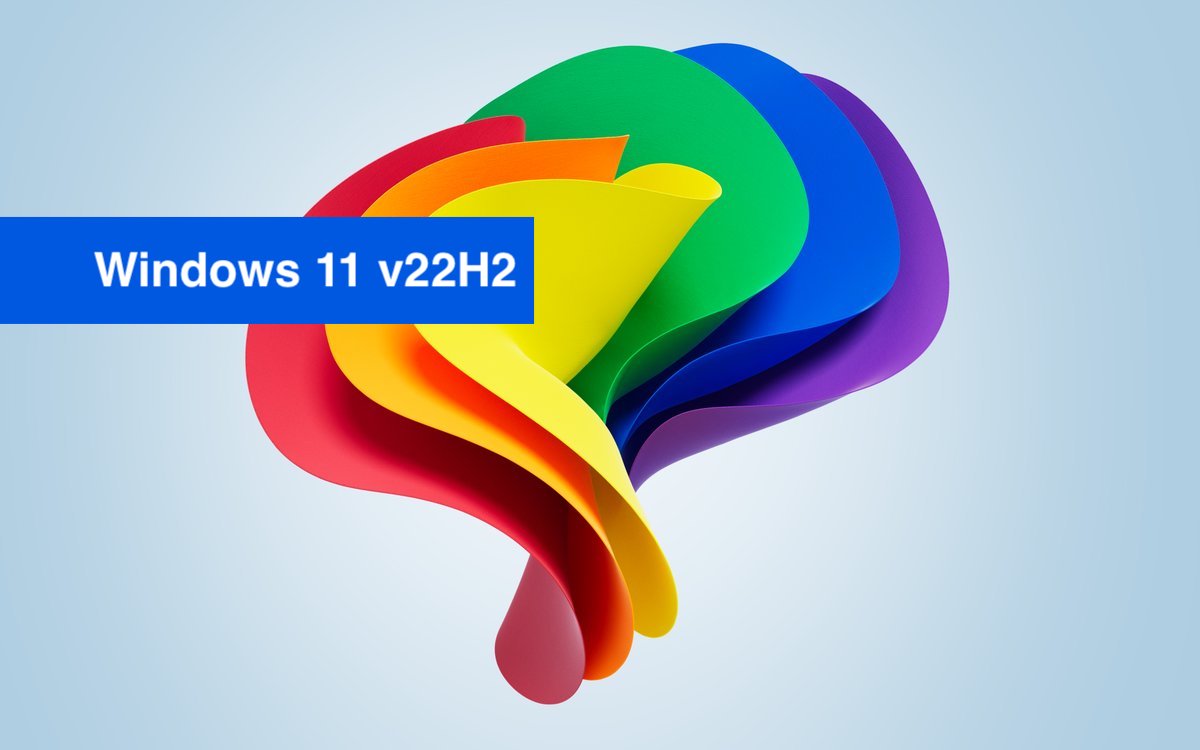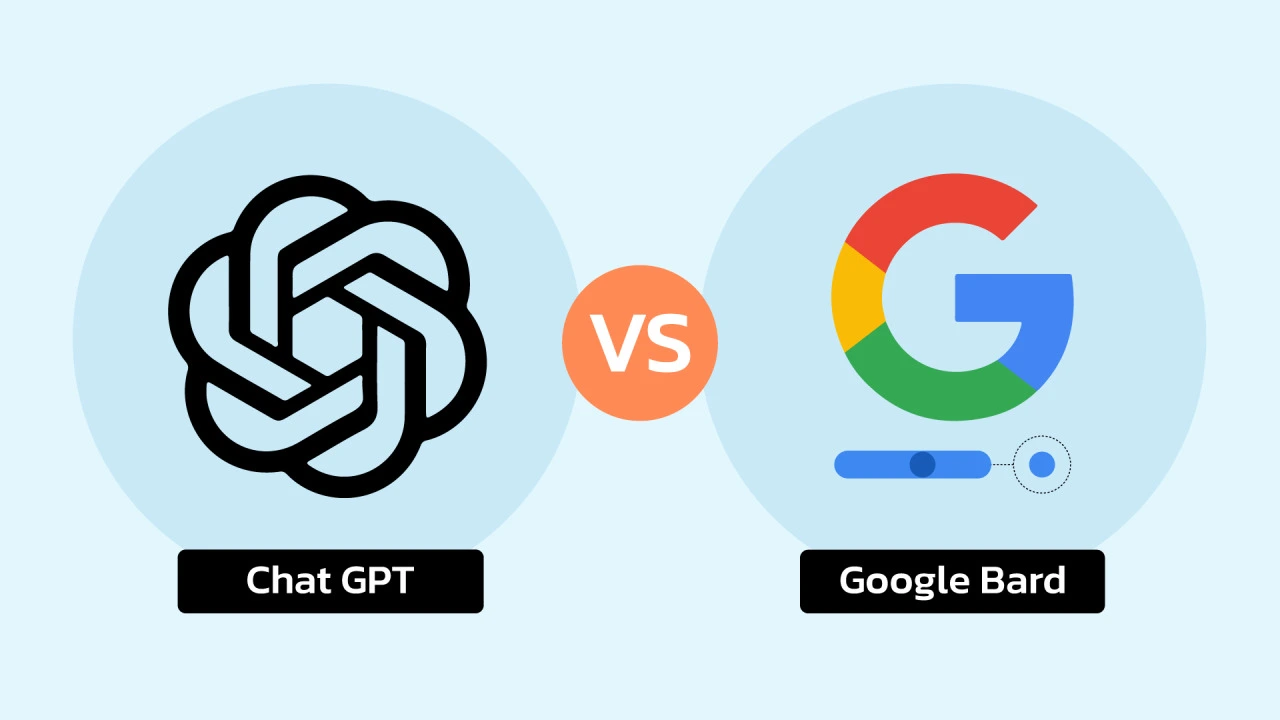In the ever-evolving landscape of operating systems, Microsoft continues to push the boundaries with its latest release—Windows 11. As part of the ongoing commitment to innovation, Microsoft has recently unveiled a preview of Windows 11, Version 22H2. This update promises a host of new features, enhancements, and optimizations, reinforcing Windows 11 as a modern and user-centric operating system.
1. Refined Start Menu and Taskbar

Personalization and Streamlined Navigation
Windows 11, Version 22H2 introduces refinements to the Start Menu and Taskbar, focusing on personalization and streamlined navigation. Users can expect more control over the appearance of the Start Menu, including options for resizing and organizing pinned apps, providing a tailored and efficient user experience.
2. Snap Layouts and Snap Groups
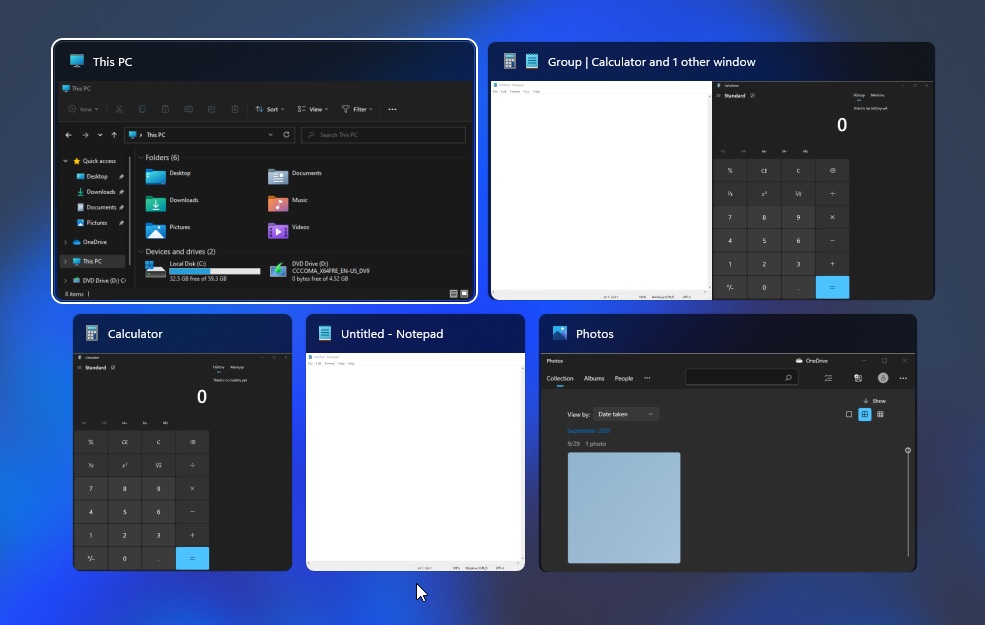
Enhanced Multitasking Experience
Multitasking receives a boost with the introduction of Snap Layouts and Snap Groups. Users can now easily organize and manage open windows, snapping them into customizable layouts. Snap Groups provide a quick way to switch between groups of apps, enhancing productivity and workflow management.
3. Widgets and News Feed

Personalized Information at Your Fingertips
Windows 11, Version 22H2 brings back widgets, offering users a personalized information dashboard. Widgets can display relevant data such as weather updates, calendar events, and news feeds directly on the desktop, providing quick access to pertinent information without the need to open dedicated apps.
4. Microsoft Store Overhaul
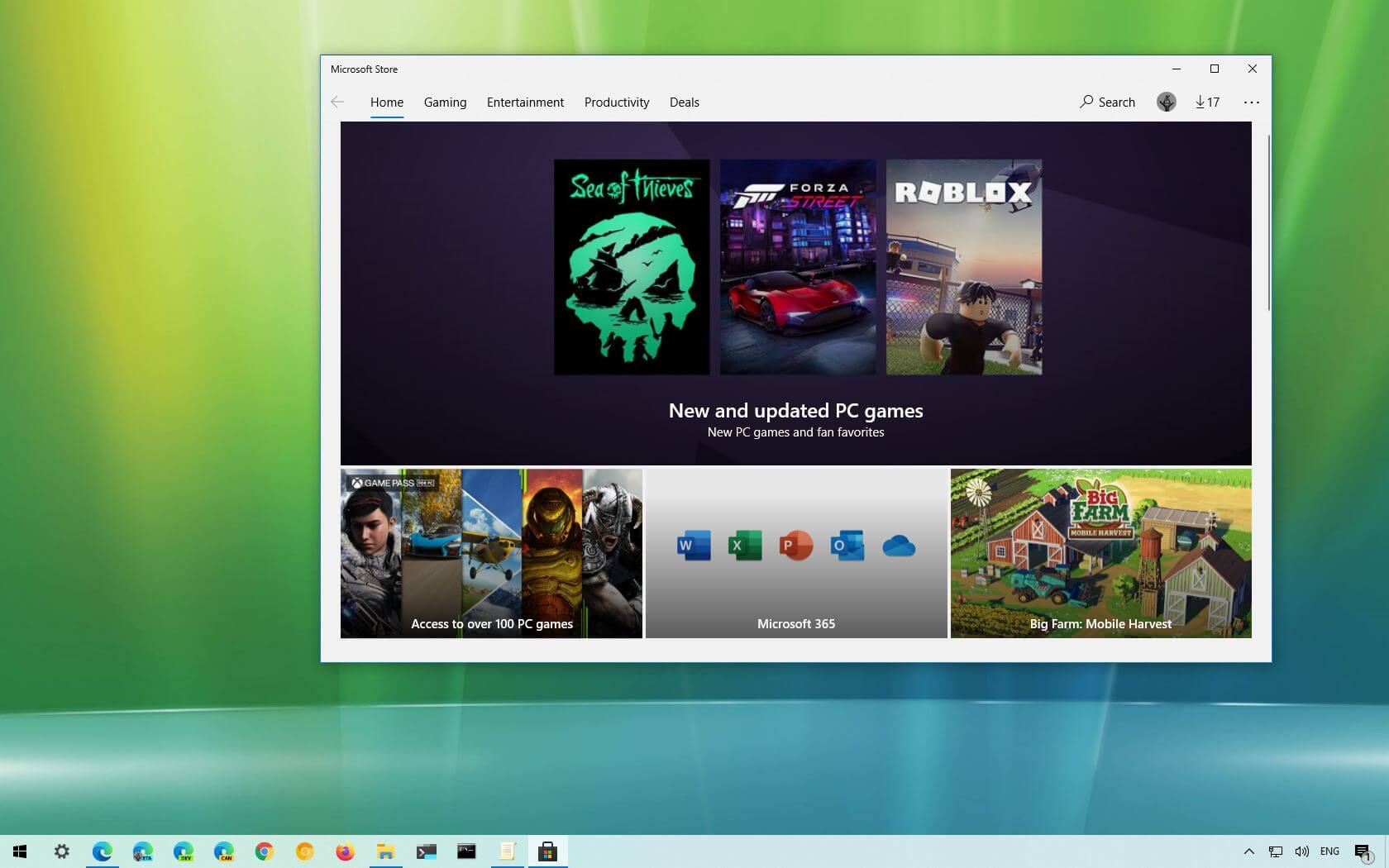
Revamped Store Interface and Enhanced Discoverability
The Microsoft Store undergoes a significant overhaul in this update, featuring a revamped interface and improved discoverability. Users can explore a more curated and user-friendly store layout, making it easier to find and install apps, games, and other content.
5. Direct Integration of Microsoft Teams
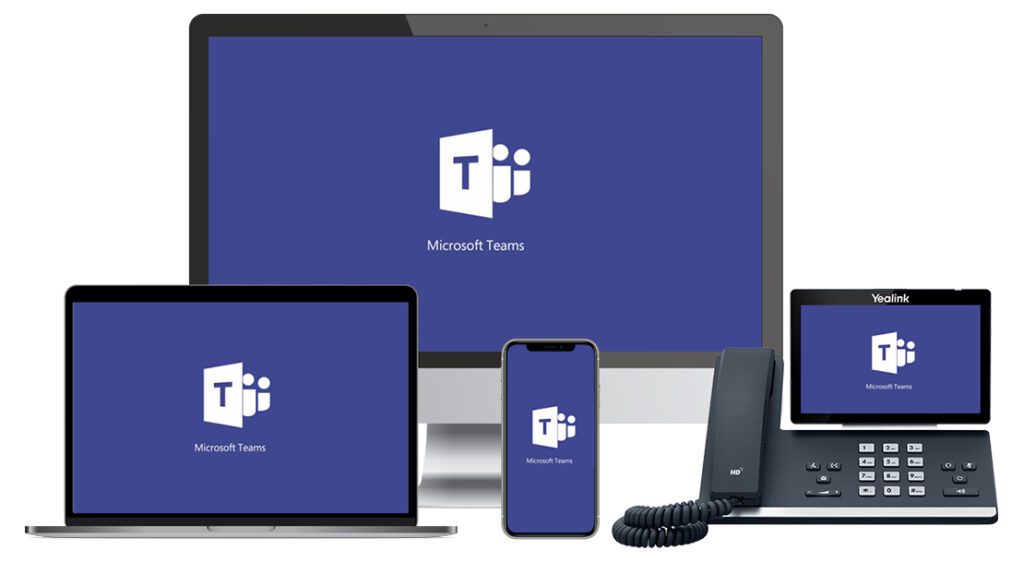
Seamless Collaboration and Communication
Microsoft Teams, the collaboration platform, is seamlessly integrated into Windows 11, Version 22H2. This integration ensures that users can effortlessly connect with colleagues and friends directly from the Taskbar, fostering a seamless communication experience within the operating system.
6. Performance Improvements and Optimizations

Enhanced System Responsiveness and Efficiency
With each update, Microsoft prioritizes performance improvements, and Version 22H2 is no exception. Users can anticipate enhanced system responsiveness and efficiency, ensuring a smoother and more fluid user experience across various hardware configurations.
7. Security Enhancements

Continued Focus on System Security
Security remains a top priority in Windows 11, Version 22H2, with ongoing enhancements to safeguard user data and privacy. Users can expect updates to security features, including Windows Defender and system-level protections, fortifying the operating system against emerging threats.
8. Compatibility and System Requirements
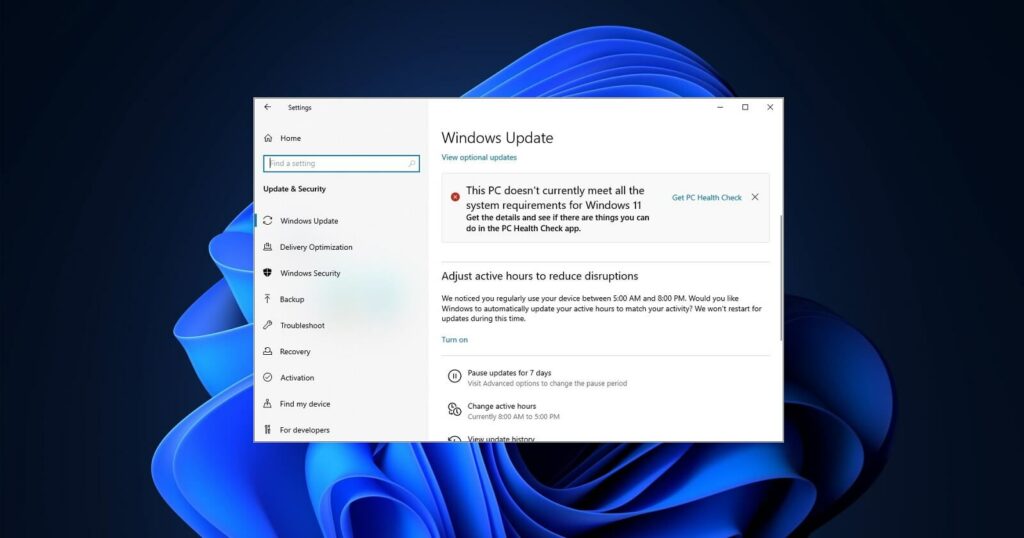
Ensuring a Smooth Transition
As with any major update, Microsoft provides clear guidelines on compatibility and system requirements. Windows 11, Version 22H2 aims to ensure a smooth transition for users, detailing the hardware specifications necessary for optimal performance.
Conclusion
The preview release of Windows 11, Version 22H2 signifies Microsoft's commitment to delivering a modern and feature-rich operating system. With a focus on personalization, productivity, and security, this update promises to enhance the overall user experience. As users explore the new Start Menu, embrace multitasking enhancements, and leverage the power of integrated widgets, Windows 11 continues to evolve as a user-centric platform.
In conclusion, Microsoft's preview of Windows 11, Version 22H2 sets the stage for an exciting chapter in the evolution of the Windows operating system. With a blend of aesthetic refinements, productivity features, and security enhancements, Windows 11 remains a leading choice for users seeking a contemporary and efficient computing experience.
FAQs
Q. What are Snap Layouts and Snap Groups in Windows 11, Version 22H2?
Ans: Snap Layouts and Snap Groups are features that enhance multitasking in Windows 11, Version 22H2. Snap Layouts allow users to organize open windows into customizable layouts, while Snap Groups facilitate quick switching between groups of apps for improved productivity.
Q. What is the significance of the Widgets feature in the update?
Ans: The Widgets feature in Windows 11, Version 22H2 provides users with a personalized information dashboard on the desktop. Widgets display relevant data such as weather updates, calendar events, and news feeds, offering quick access to pertinent information without opening dedicated apps.
Q. How has Microsoft Teams been integrated into Windows 11, Version 22H2?
Ans: Microsoft Teams is seamlessly integrated into Windows 11, Version 22H2, accessible directly from the Taskbar. This integration ensures users can easily connect with colleagues and friends, fostering a seamless communication experience within the operating system.
Q. What improvements can users expect in the Microsoft Store with this update?
Ans: The Microsoft Store in Windows 11, Version 22H2 undergoes a significant overhaul with a revamped interface and improved discoverability. The updated store layout aims to provide a more curated and user-friendly experience for finding and installing apps, games, and other content.
Q. How does Microsoft address security in Windows 11, Version 22H2?
Ans: Windows 11, Version 22H2 continues to prioritize security with enhancements to features like Windows Defender and system-level protections. These updates fortify the operating system against emerging threats, ensuring user data and privacy are safeguarded.